training : microsoft project
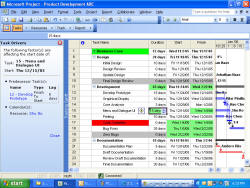 essentials
essentials
Microsoft Project is ideal for the planning, scheduling, and execution of projects of nearly any size, scope, and duration. Use it to plan, visualize, and communicate your next big event, a marketing campaign, or facility build-out. We'll learn how to list the tasks and subtasks of your project, assign resources and due dates, link tasks together, and more. With Project you'll see how easy it is to create a project calendar, a Gantt chart, track task notes and utilize other basic features of Project. Note that Microsoft Project may not be installed on your machine by default.
intermediate microsoft project
This intermediate class for Microsoft Project discusses more detailed project management tasks such as creating and assigning resources, using effort-driven scheduling, resolving resource conflicts, monitoring your critical path, adjusting slack and baselines, and creating project templates. (Recommended Time: 3 Hours)

