training : microsoft word
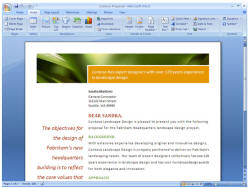 |
| Available Versions |
|---|
|
Training on Microsoft Word is available in the following versions:
|
| Special Offer |
|
Book in Advance and Save 15%! This special offer applies to every class that you book by April 30, 2025, scheduled between July 1 and December 15, 2025. Special Notes:
Get out your calendar and plan your training for the year because you're about to save big! Contact David to get started. |
essentials
This class is for those who have little or no experience using Microsoft Word. The instructor will help participants learn simple word-processing concepts to help them be more efficient and create more professional-looking documents. Topics include copy-and-paste, spell check and thesaurus, text and paragraph styles, printing options, tabs, and more. (Recommended Time: 2 Hours)
power tips
You know there’s a better way to do that! Find out how in this fast-paced class of tip after tip! This class pays off quickly! (Recommended Time: 1 Hours)
mail merge
Ever been frustrated trying to create mailing labels, form letters, or a customized email? This class explores the ways that Word, Excel, Access, and Outlook can all be used to create merged documents with data pulled from a variety of sources. (Recommended Time: 2 Hours)
styles and formatting
If you’re struggling with sections, page numbers, styles, automatic tables of contents, and other document features, this is the class for you. (Recommended Time: 2 Hours)
tracking changes and collaboration
Word can be used as powerful collaboration tool, allowing you to solicit input from others and review their suggestions and comments on a document you’ve authored. Learn the best-practices on sharing a document, tracking changes, viewing comments, and comparing different versions of a document for changes. We’ll also discuss the use of SharePoint for collaboration, password-protecting a document, and redlining. (Recommended Time: 2 Hours)
tabs, tables, electronic forms, and templates
If you've ever struggled getting Word to position text precisely how you want it, the answer may lay in the use of Tables or Tabs, and this class covers both! Learn how flexible tabs can be with powerful features including alignment and indenting, then dive into Tables and see how they can be used to create complex layouts in Word that are great for making forms. Whether you’ve got an expense form, sign-up sheet, or event registration, this class will help you create your next electronic form using Microsoft Word (which can then be locked down and/or saved as a PDF). (Recommended Time: 3 Hours)
references, footnotes, and more
Save time in Word by adding cross-reference fields that can automatically display a dynamic page number ("see page X for more"), list of works cited, list of indexed terms, and more. We'll also cover how easy it is to add footnotes and endnotes to your document. (Recommended Time: 2 Hours)
photos and text boxes
Photos and text boxes can greatly improve the look of your documents but positioning them and wrapping text around them can be tricky. Learn the right way to use these two features and place them exactly where you want while learning a variety of formatting options and other ways to make your next document shine. (Recommended Time: 1 Hour)

